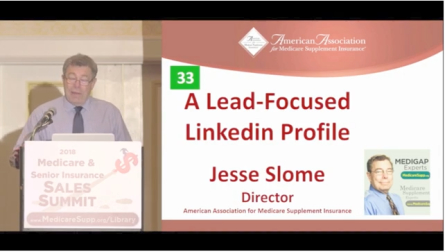Using Linkedin: To Get More Medicare Insurance Leads, Referrals & Sales
The marketing resources on this page are an added (no-cost) benefit provided exclusively to agents who have paid to be listed on the Association’s FIND A MEDICARE SUPPLEMENT AGENT online directory. Use by agents NOT currently listed on the directory is PROHIBITED.
Because of the various types of computers and operating systems, the Association staff is not able to answer your questions or provide technical support. If the instructions provided are not working for you, please contact your IT person or whoever you turn to for computer and Social Media technical support. Thank you.
 FREE MEDICARE SPECIFIC BANNER FOR YOUR LINKEDIN PROFILE
FREE MEDICARE SPECIFIC BANNER FOR YOUR LINKEDIN PROFILE
Further down on this webpage, we make available Medicare-specific banners (Male & Female versions) that you can download and use to clearly identify yourself as a focused Medicare insurance agent.
Why Is Linkedin So Valuable for Agents?
IF YOU HAVE A LINKEDIN PROFILE, I want you to do the following (right now). Click the link immediately below. It will open a new webpage for Google. Type in your name and click “Google Search.”
IF you have a common name add “insurance” or “Medicare” after your name.
Click This Link Now. Then return to this webpage.
Chances are that your Linkedin profile appeared as Google’s #1 result or definitely towards the top of the ‘organic’ results.
And, that’s why having a good LinkedIn profile is so important. Because when consumers go online to check you out … the first listing they’ll most often see is your Linkedin profile.
What If You Don’t Have A Linkedin Profile?
Or – What If Your Profile is Old and ‘Weak’?
Take a few minutes and watch the video I recorded teaching Medicare agents how to create a Med Supp-focused Linkedin profile (or ways to improve theirs). It’s filled with tips that you can use.
Click the image above – Or Click this Link Now to Watch
A FAVOR: If you like the video, please give it a THUMBSUP. Thanks.
Free Linkedin Banners
For A MEDICARE-FOCUSED BACKGROUND IMAGE


We’ve created two banners that you can use at the top of your personal Linkedin page. Your personal photo (head shot) will appear on the left hand side – after you post it.
These banners are sized to meet the current Linkedin size requirements (1584 pixels wide x 396 pixels tall).
INSTRUCTIONS TO DOWNLOAD
– Click (left mouse button) on one of the banner images (above).
– A box should open on your computer screen. SAVE FILE (or SAVE IMAGE AS) – Save to your Desktop – and CLICK OK (or SAVE).
– OR, you may be able to just CLICK ON THE IMAGE and drag it to your desktop.
– IF YOU DO NOT SEE THE FILE ON YOUR DESKTOP, check at the top RIGHT of the web page. Look for an ARROW with a LINE under it. That’s where SAVED files go. Click on that and drag the file to your desktop.
UPLOAD TO YOUR LINKEDIN PROFILE
Now log in to your Linkedin profile. Click the edit key (look for the small blue pencil icon) and follow the directions.
A Final Tip
Check if your listing on the Association’s directory links to your Linkedin profile webpage. If it doesn’t … it’s easy to add.
Click this Link To Edit Your Online Listing Now
Other Marketing Tools For Listed Agents
The Association makes a variety of other marketing tools available for agents listed on our National Find A Local Medicare Agent Directory.
Click this link to see another webpage with available marketing tools.
Image Sized for Facebook