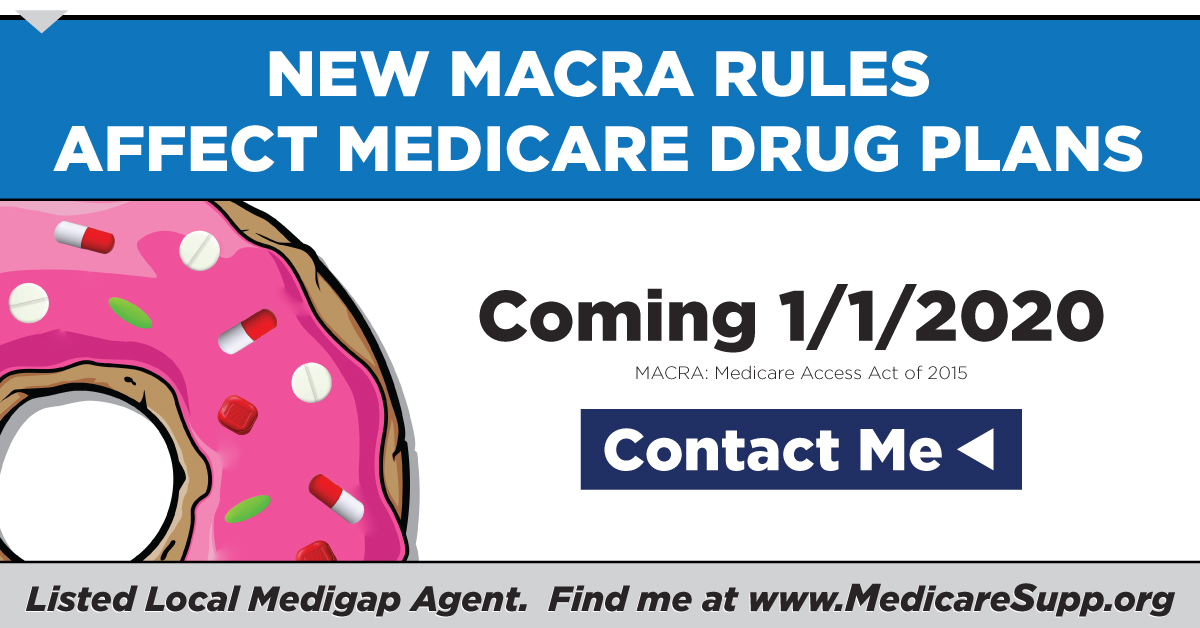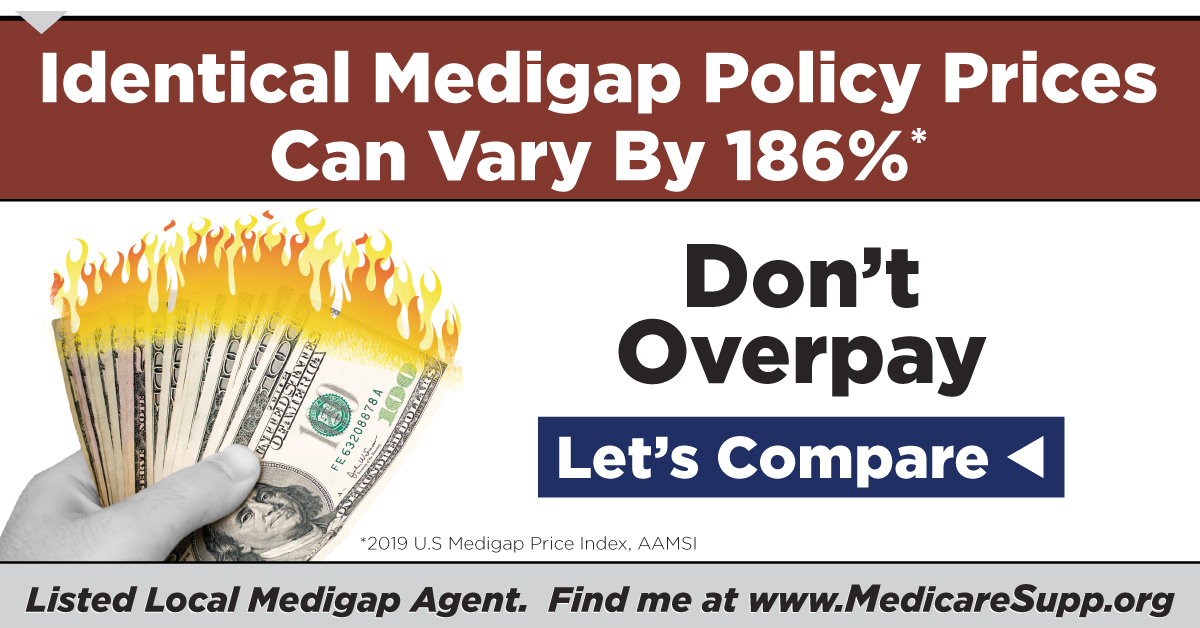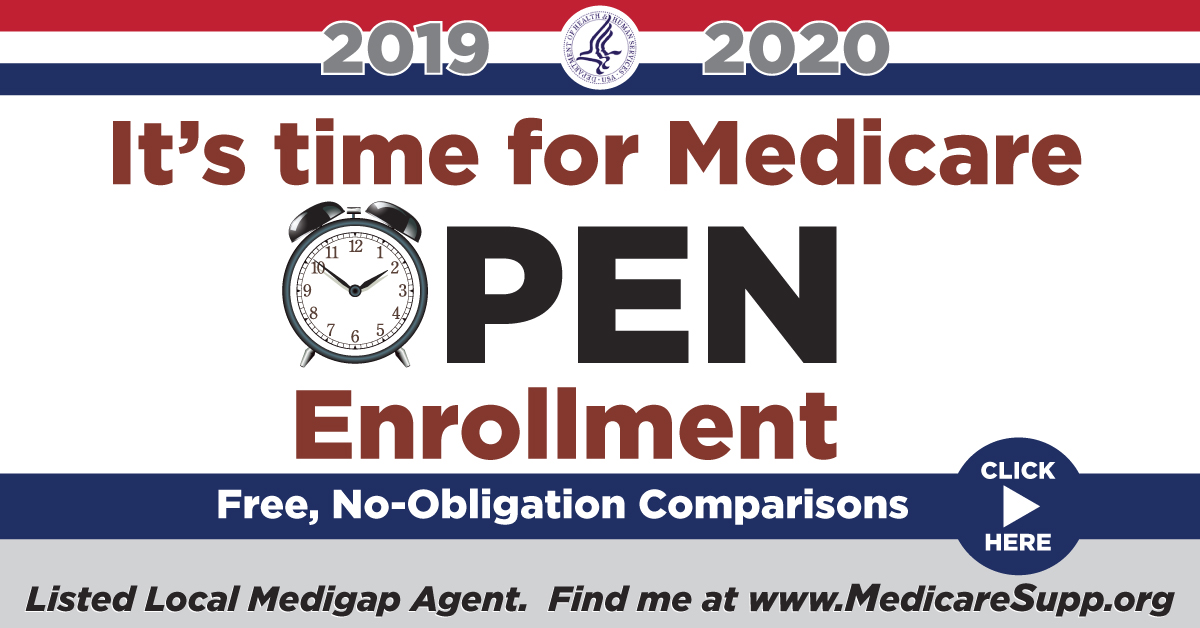Social Media Tools for Medicare Supplement Agents
The marketing resources on this page are an added (no-cost) benefit provided exclusively to agents who are currently listed on the Association’s FIND A MEDICARE SUPPLEMENT AGENT online directory. Use by agents NOT currently listed on the directory is PROHIBITED.
Because of the various types of computers and operating systems, the Association staff is not able to answer your questions or provide technical support. If the instructions provided are not working for you, please contact your IT person or whoever you turn to for computer and Social Media technical support. Thank you.
If you DO use these tools to market yourself, I’d love to see examples. Please send me an email with any links or images. Many thanks and here’s to your success.
Jesse Slome Email Your Marketing Success Examples to me at jslome@medicaresupp.org
Banners For Social Media
 These are the banners currently available for your use. DO NOT CLICK ON THIS IMAGE …. Scroll down for YOUR FREE DOWNLOADABLE BANNERS!
These are the banners currently available for your use. DO NOT CLICK ON THIS IMAGE …. Scroll down for YOUR FREE DOWNLOADABLE BANNERS!
Step 1. Read our quick 2-page guide on best ways to use these banners as part of your Social Media posts.
CLICK THIS LINK TO OPEN THE GUIDE
Step 2. Download the images you want to use.
NOTE: These are large JPEG images sized for Social Media. 1,200 pixels (wide) x 628 pixels (tall).
DOWNLOAD INSTRUCTIONS – Downloading images will vary by computer and what Web Browser (Firefox, Chrome) you use.
– Click on any one of the banner images (scroll down). Try both Left and Right clicks.
– You want to basically SAVE THE IMAGE or FILE to your Desktop.
Note: With some computers, when you Download, you may NOT see where the file went. Check at the top RIGHT of the web page. Look for an ARROW with a LINE under it. That’s where SAVED files go. Click on that and drag the file to your desktop.
Repeat for each banner.
HERE’S A FREE RESOURCE THAT ALLOWS YOU TO CHANGE THE SIZE OF JPEG FILES
Go to this website to change the size of images. “resizeyourimage.com” Follow the instructions.