Get More Leads from Consumers Seeking Local Medicare Insurance Solutions
Ways to get more Medicare leads. If you are listed on the Find A Local Medicare Agent online directory, here are a few important ways to increase results. Consumers using the directory pick WHO they want to connect with. These tips can help increase the changes that THEY WILL PICK YOU!
Have you done the following?
- Tested your Zip Code.
- Checked the Email link on your listing.
- Looked at descriptions for other agents in your area.
- Improved your listing.
- Included a photo.
- Checked the listing for agents getting lots of leads.
An important word. The Association name references Medicare Supplement. However consumers do NOT differentiate. To many seniors, all Medicare choices can be “supplement”. During one day during AEP (2021) some 2,000 consumers visited the Association’s website. They were clearly looking for MA-related info.
A Brief Message About The Agent Directory
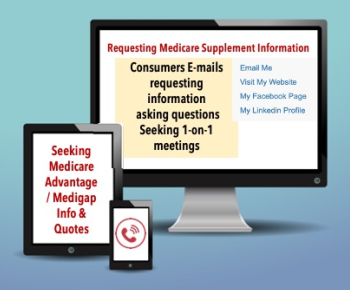 Every day consumers search online using the search term “Medicare agents near me” (or “Medicare brokers near me”).
Every day consumers search online using the search term “Medicare agents near me” (or “Medicare brokers near me”).
Some 90,000 consumers visit the Association’s website (2021). Most (about 90%) access the Association’s free directory. The number grew in 2021 by 39% over 2020 … and keeps growing.
The Find A Medicare Agent directory is the #1 page visited on the Association’s Website (Google Analytics).
Consumers see a listing of agents. The agents closest are listed based on their proximity to the Zip Code entered by the consumer.
But, consumers get to select who they contact.
They have told us what matters. A good description. Seeing a photo of the agent.
Get More Leads: Step #1. Test Your Listing
 Check your listing is very simple.
Check your listing is very simple.
Click here: Medicare agent directory.
Scroll down a little. Then Simply Enter Your Zip Code. And, Click.
Step #2. Check Your E-Mail To Make Sure It Is Working
The majority of consumers E-mail prospective agents. They are using the system at all hours of the day and night.
It is important to click on the E-Mail Me link in your listing and test your E-mail.
If you do NOT see the E-mail test – CHECK YOUR SPAM OR JUNK FOLDER. Train your computer to recognize the address. You may need to do this once a day for several days. The Association can’t adjust anything on our end. You need to work with your E-mail or Internet provider to address this.
Some agents do NOT type their E-mail address correctly when posting their listing. This is RARE but we’ve seen it happen. This is something we can check and correct. Contact the Association by E-mail.
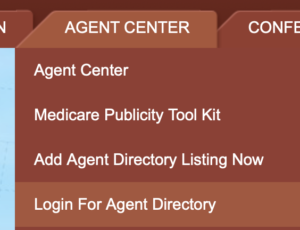 HOW TO LOG-IN TO YOUR DIRECTORY LISTING
HOW TO LOG-IN TO YOUR DIRECTORY LISTING
You have 24/7 access to make changes to your directory listing.
You can click this link to access the Agent Directory.
Or, access via the Association’s website. Hover over the Agent Center tab and you will see the 4th tab (Login for Agent Directory).
Just follow the steps. IF YOU FORGOT YOUR SIGN-IN … it is your Email. You can use the system to retrieve your Password. The Association can NOT access or change this for you.
Step #6. Check Out Agents Getting Leads
Some listed agents get no leads. Others get multiple leads that more than pay for the cost of being listed. When we hear from agents we ask to post their testimonials.
You can access these testimonials. Each testimonial includes a link to their listing. Link to read Agent Testimonials.
Spend a few minutes looking at a few of their listings. See what words they use in their descriptions. Because descriptions are key to leading consumers to contact you.
#3. Descriptions Are Key
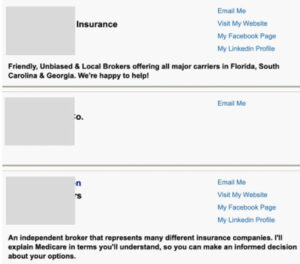 We typed in a random Zip Code and up came these agents. It’s a great example of what agents do right. And what they do wrong. Which of these agents would you contact?
We typed in a random Zip Code and up came these agents. It’s a great example of what agents do right. And what they do wrong. Which of these agents would you contact?
#1. Maybe (but probably not). But because the directory is LOCAL, the listing will NEVER BE SEEN by agents in South Carolina or Georgia.
#2. Nope. Why would I connect with an agent who doesn’t tell me anything about their expertise or services.
#3. Yes. This agent shares that he/she is ‘independent’ – ‘represents many different companies’ – ready to ‘explain Medicare’.
WHAT SHOULD A GOOD DESCRIPTION INCLUDE?
That’s up to you. But in general, here are some tips.
- Consumers look for agents who can help with Medicare Advantage & Medicare Supplement. If you sell BOTH – it’s worth mentioning both specifically by name. MA plans now vastly outsell Medigap.
- They want “independent” (agents/brokers).
- If you represent multiple companies, mention that fact (I represent all top Medicare insurance companies).
- Some good descriptions offer ‘free, no-cost and no-obligation calls’
- Encourage them to Call or E-Mail to connect.
TWO THINGS TO REMEMBER
- Descriptions are limited (140 characters including spaces). Keep trying until you get one you like.
- You can change the descriptions as often as you like.
Does Your Listing Include a Photo?
About 10% of listings do not include a photo of the agent. Consumers have told us that they like to see who they are contacting.
Two things.
- If other agents in your area have photos posted, they are more likely to get a call.
- Calling a real person is always going to seem better than calling an anonymous toll-free number at a Call Center.
Adding a photo is really easy. You can do it yourself simply by following the info. If it doesn’t work, we provide a page that explains some tips.
Get More Leads – A Few Final (But Important) Words
You can’t trick the system. Listing multiple Zip Codes will NOT get you any greater exposure. In fact, it likely will confuse the system and reduce your visibility.
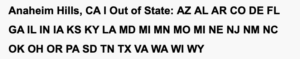 Listing Multiple States is not permitted. First, it won’t help you. This is a very local listing. And, second, if the web folks spot it, they have been instructed to delete the added info.
Listing Multiple States is not permitted. First, it won’t help you. This is a very local listing. And, second, if the web folks spot it, they have been instructed to delete the added info.
![]() This is permitted and can be a good idea. Broadening the geography be mentioning LOCAL COUNTIES served can grab an additional eyeball or two. You MUST FIRST post your listing with JUST the local area associated with the Zip Code (example, Chatsworth).
This is permitted and can be a good idea. Broadening the geography be mentioning LOCAL COUNTIES served can grab an additional eyeball or two. You MUST FIRST post your listing with JUST the local area associated with the Zip Code (example, Chatsworth).
TEST to make sure your listing appears when you search your Zip Code.
THEN go back in and add JUST A FEW WORDS (Serving A and B counties). Remember VERY LOCAL.
We hope all of this helps you get the best results from your listing.
The Association works hard to make it a valuable benefit for agents and brokers.