2023 Medicare Agent Marketing Tools
 2024 Medicare Agent Marketing Tools
2024 Medicare Agent Marketing Tools
The agent marketing tools (images) on this page are an added (no-cost) benefit exclusively for agents listed on the Association’s FIND A MEDICARE AGENT online directory. Our goal is to help you stand out as “THE LOCAL MEDICARE AGENT” in your immediate area.
Agents NOT currently listed on the directory MAY NOT USE THESE TOOLS.
There are different types of computers and operating systems. As a result the Association staff is not able to answer your individual questions or provide technical support. If the instructions provided are not working for you, please contact your IT person. Or ask whoever you turn to for computer and Social Media technical support. Thank you.
FOLLOW THE RULES SET BY YOUR INSURANCE COMPANY or FMO
We provide these items to support you. They are generic in nature. That said, we understand that rules apply to agents marketing Medicare Advantage (less for Medicare Supplement). It is up to you to use these tools in an appropriate manner following whatever rules may apply.
Agent Marketing Tools – Free Banners
Ideal for E-mail signatures, websites, Social media posts.
You can download and use.
DOWNLOAD INSTRUCTIONS APPEAR BELOW.



Medicare-Insurance-Generic Version
Agent Marketing Tools – Download Instructions
– Click (using your mouse button) on any one of the banner images (above). Some computers use the Right Mouse Button. Others the Left.
– A box should open on your computer screen.
1) “SAVE FILE” or “SAVE IMAGE AS”
2) SAVE to your Desktop (Give it a name, like 2022 Med Supp Agent Banner)
3) CLICK OK (or SAVE).
– OR, you may be able to just CLICK ON THE IMAGE and drag it to your desktop.
– IF YOU DO NOT SEE THE FILE ON YOUR DESKTOP, check at the top RIGHT of the web page. Look for an ARROW with a LINE under it. That’s where SAVED files go. Click on that and drag the file to your desktop.
Repeat for each banner you want to use.
CHANGE THE SIZE OF JPEG FILES
Go to this website to change the size of images. “resizeyourimage.com” Follow the instructions.
Agent Marketing Tools – Facebook Posts and Twitter Tweets
Below is a different banner that you can download and use for FACEBOOK and/or TWITTER.
How to Make Your Banner “Linkable”
CLICK HERE TO READ OUR 2-PAGE GUIDE TO MAKE BANNERS LINKABLE.
We recommend you print the two pages which will make it easier for you to follow.
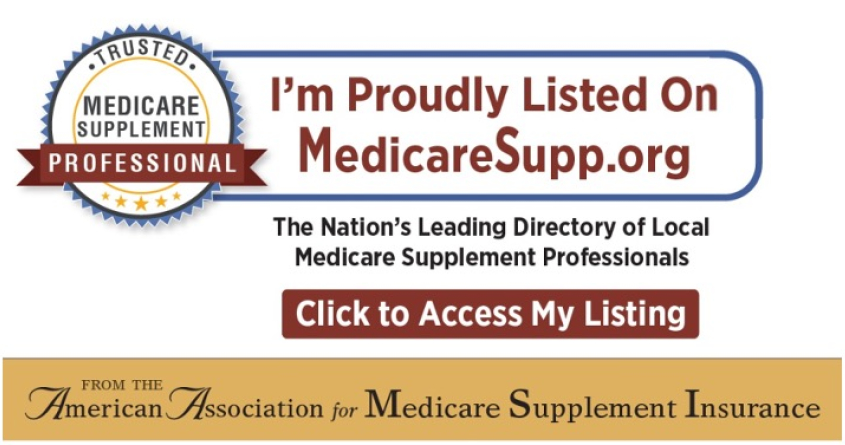
Links To Key Pages
Make changes to your Agent Listing.
Renew or Extend Your Medicare Agent Listing.
Check your listing on the Find A Medicare Agent online directory.

